The amount of content that goes into a library website can be overwhelming. The variety and quantity of resources can make it difficult for patrons to navigate to, and through, your 3rd-party resources. A library’s return on investment for services like Libby, hoopla, Mango, EBSCOhost, etc., is based on effectively promoting and connecting users to these resources. To effectively promote them, a library should develop an overall organizational strategy and use labels thoughtfully to streamline patron browsing experience.

Grouping and terminology are two things you’ll want to consider early on with any website redesign or update. Even before diving into writing the content, you need to create a standard language to be throughout the website. While there is no right or wrong way to organize content, being intentional about how you choose to group and label things will benefit the site’s organization and overall user experience.
It is especially important to consider your users when determining how you group, categorize, and market your content. As essential is the need to use labels and descriptions consistently. It’s easy to get stuck in endless internal discussions of how to organize and name content, and changing tactics once you’ve already added content to your site is (avoidably) frustrating and time-consuming. Give your website team enough time to discuss these issues together, but also set a “pick it and stick it” deadline: a date when you’ll agree to move forward with the system you’ve developed.
As you are discussing issues and brainstorming ideas with your team, here are some things to consider:
Grouping & Bundling
Do you bundle all your vendor services together on one page or separate them by type?
Vendor services generally fall into three overarching groups or types:
- Research databases like EBSCOhost, Gale OneFile, etc.
- Streaming/downloading services for eBooks, audiobooks, video, and music like hoopla, Overdrive/Libby, etc.
- Online class platforms like Learning Express Library, Mango Languages, etc.
You may identify another major group based on your available resources and patron interest. For example, “Local History & Genealogy” might be a top-level group instead of a category of research databases for libraries that have a heavy focus on this topic.
Alternatively, you may prefer to keep all of your resources together and simply make category distinctions for different types.
To help group your resources:
- Create a full list of all resources.
- Parse them into top-level groups.
- Create visual aids like flowcharts for potential organizing structures.
- Review and consider:
- How many items are in each group?
- Do any services cross over into multiple types? (TumbleBooks, for example, has eBook and online learning aspects.)
- Does your website provide ways to present resources in multiple ways, or does each item need to be updated manually?
- How can you present these options in your main menu and/or on your homepage?
Some things to consider for each approach:
| Separating resources by type | Grouping all resources together |
|---|---|
|
Page names, paths, and additional content can be more specific to type |
A single page exists that can universally promote/list online resources |
|
Allows each type to have distinct subject/audience categories, if needed |
Allows for universal subject/audience categories |
|
Can be more structurally flexible if website doesn’t have central management for resources |
Is very flexible if using a website with central management for resources that includes filtering |
|
Consider if you have help documents, tutorials, etc. for one type but not others |
Consider if you have universal help documents & tutorials (or don’t need to include them) |
|
Consider if you have a large number of resources of each type |
Consider if you have only a few of one particular type |
Categories
What subject/audience categories will you use for resources?
Once you’ve parsed out the top-level items in your organization scheme, work on establishing subject and audience categories for each type (if using). These will help patrons narrow their searches and may help you associate your resources with relevant content, such as adding homework help databases to a teen page.
Consider which categories would benefit your patrons the most based on what they tend to access on your site or what they inquire about the most when visiting or contacting the library. Your approach should be informed by the technical capabilities of your website content management system.
No Centralized Resource Management
If your website doesn’t have a central repository for different kinds of content that can then be displayed in different ways, filtered, sorted, etc., you likely have to add database images, descriptions, and links manually to pages where you want them displayed. Two challenges with adding content this way are 1) maintaining consistent display styles and 2) having to remember multiple places where content is listed when making updates and changes.
A few recommendations:
- Keep the content as simple as possible: forgo images, write short descriptions, and use plain hyperlinks
- If you can’t set up a filter for content based on categories, see if you can add anchor links to a page with all resources listed or create separate pages with lists of resources for each category
- Keep categories broad and the overall list as short as possible
- Try to avoid listing individual databases in multiple places; design categories to minimize crossover
- Make standard buttons that you can place on associated content pages (for example, “eBooks for Kids”) so all resource references on the site link back to the same core set of pages
- Do not list “subcollections” as individual resources—just point to the main link (Gale, for example, provides individual links for specific subjects that are also accessible from their main search)
Centralized Resource Management
If your website has a central repository for resources (like the ones Library Market builds), you will have a much greater degree of flexibility and consistency in using the content on your site. With a central repository, content is entered using forms and then stored and displayed consistently across the entire site.
A few recommendations:
- Consider using logos or other images, longer descriptions, buttons, and additional information as part of a standard display
- If possible, add separate filter sets for subject and audience so you can easily build queries for things like “eBooks for Kids”
- Don’t overwhelm users with a long list of subject categories—keep it under 15 items
- Avoid categories where only one resource is listed
- List “subcollections” if they help fill out your categories
Labeling & Marketing
How will you refer to your resources?
Consistency of language when referring to key vendor services of your library website is crucial for a smooth user experience. Labels for the entire resource collection, each resource type (if using), and each category should be intentional and user-focused. Avoid jargon or language that can be easily confused with other services and content the library offers. You may find opportunities to be clever with names, but make sure the meaning is still clear.
Avoid the possibility of confusing patrons by sticking to your chosen terms. If you refer to your streaming services as eMedia in one spot, be sure to continue using that label across the site with every reference. Calling them eMedia in the menu but referencing them as “Stream and Download” elsewhere may imply there is a separate set of streaming services not accessible through the eMedia label. Another example would be having “Online Classes” in the menu but calling these services “Digital Classes” or “Online Learning” in other places. Stick to your labels to ensure consistency sitewide.
You’ll also want to steer clear of jargon-heavy labels. Your users will probably understand “Book Recommendations” more than “Readers’ Advisory.” And it may not be beneficial to name resources “Databases” unless your patrons have used that term before and are familiar with what that term entails.
When it comes to listing individual resources, decide if there is any need to label them differently than the source does. In most cases, we recommend using what the patron will see when they get to the resource.
Exceptions may include:
- Access to a service through a consortium, state library, or other organization that has its own branding
- Listing a previous name of a resource that has been acquired by another vendor (for example, “Linked-in / Lynda Learning”)
- Listing multiple names for resources with multiple apps (for example, “Overdrive / Libby”)
Many vendors have FAQs, tutorials, or troubleshooting guides available for their products, or you may have access to them through a service like Niche Academy. If you opt to develop your own custom guides, use a similar format for each and audit them regularly for needed updates.
Terms to Consider
Nothing in these lists is “wrong,” although some may not be a good fit for your library. Some terms to discuss and consider with your team:
- Terms for entire collection
- Resources
- Online Resources
- Digital Resources
- eLibrary
- Digital Library
- Research & Learn
- A-Z Resources
- eResources
- Learning Resources
- Digital Collection
- Downloads
- Terms for downloadable/streaming content platforms
- eMedia
- Digital Library
- Download & Stream (or Stream & Download)
- eBooks & More
- Movies
- eBooks & eAudiobooks
- eMagazines
- Terms for research platforms
- Research
- Research Databases
- Articles & More
- Databases
- Learning Resources
- Terms for learning platforms
- Online Classes
- Online Learning
- Lessons & Practice Tests
- Homework Help
- Learn
Decide on the terms you want to use, and then commit to using them consistently on your website, in your marketing, and, most importantly, with staff who interact with patrons on a daily basis.
The initial process of organizing and developing labels for top-tier categories and services is one of the crucial steps in developing resource-based content for any website rebuild or update. Following the above suggestions and keeping a user-focused mindset will lend itself to intuitive, logical, and efficient site organization.
Learn More
If your current website makes managing your library’s content difficult, please reach out! We’d love to talk to you about how LibraryWebsite can work for your library and your patrons. Learn more about our content types here!