Your library’s website is the digital hub that instantly connects patrons to all your library has to offer; online resources, upcoming programs, museum passes, galleries, staff blogs, and book lists are just some of the types of content that you may want to showcase. The depth and breadth of this content means that libraries have unique challenges in organizing and presenting this information clearly to users. One benefit of a Library Market website is centralized dynamic content: specialized content types that are tailored to best present each type of content, in turn boasting a streamlined content entry process for staff and a cohesive display across the site.
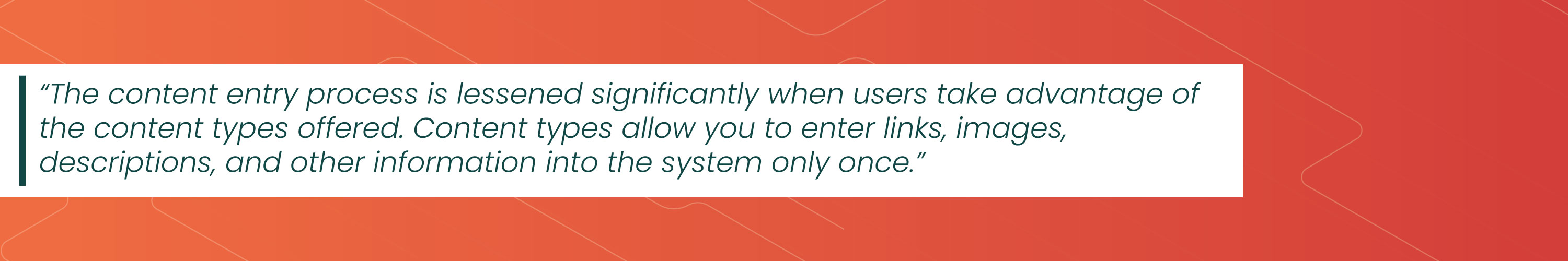
What are Content Types?
Content types are the essential building blocks for an effective library website. Each content type is specifically designed to present different categories of content in a consistent and efficient way. Anything that isn’t just copy on the page will usually need specialized styling on the frontend, and content types are designed to allow for this uniform display while taxonomies handle the categorization of these content elements.
Taxonomies and Filters
On the backend, taxonomy terms are used to classify pieces of content. During content entry, assigning categories for each piece allows for easy and intuitive block placement during page building and supports easy browsing for the patrons looking for specific categories of content.
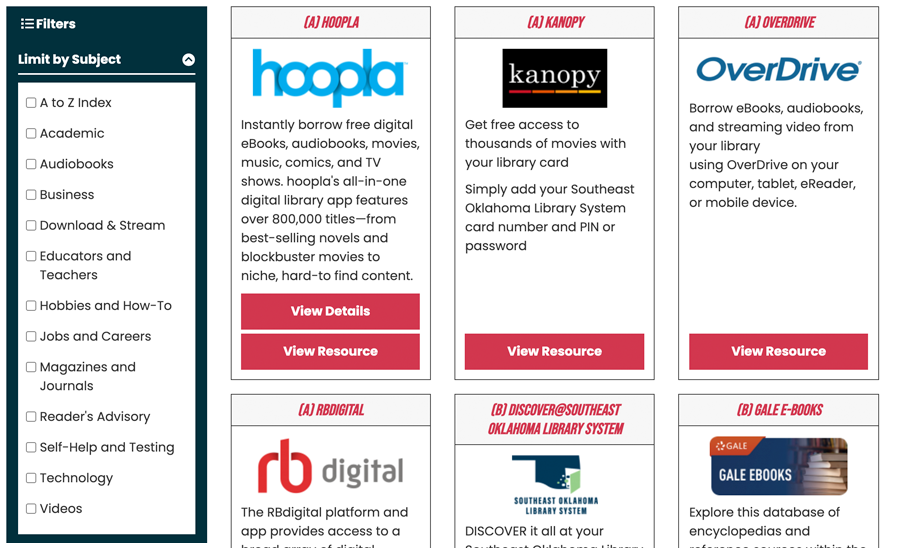
Taxonomy terms allow users to set their own filters based on interest from a main display page. When placing content type blocks, the block settings panel will allow staff to select which category of databases they want to display based on what is contextually appropriate for that specific page. For example, database categories may range anywhere from homework help, genealogy and language learning to technology and careers. Each category can then be placed on the corresponding page, i.e. genealogy-tagged resources on the Local History & Genealogy Page, homework help-tagged resources on the Children’s page, and so on.
In cases where displaying all content items from a specific category would overwhelm the page, users may elect to use prefiltered links of those main display pages instead of blocks. Prefiltered links are the paths generated when filtering a main display page to a specific term, so users can create a button that says “View Homework Help Databases” and link the patron to the databases page with Homework Help already preselected in the filter.
Content Entry
The content entry process is lessened significantly when users take advantage of the content types offered. Content types allow you to enter links, images, descriptions, and other information into the system only once. Everything is centrally managed, meaning you have more flexibility with the displays without increasing content management burden. All of your content is already loaded into the system, and you can place it anywhere on the site at any time without having to re-enter the content or reconfigure the associated terms. No more searching for and editing multiple references when a vendor provides you an updated logo or URL!
Examples of Content Types
Databases, slides, and bibliographic records (a.k.a “book rivers”) are content types that are heavily used across our client sites. Others that are gaining momentum in use are policies, galleries, and community resources.
Community Resources
The Community Resources content type is designed to connect patrons to resources within their community. Some clients repurpose this content type to have a central repository for local schools and daycares, while other libraries opt to use it traditionally by adding tags for family services, legal services, senior resources, financial services, and others of the same nature. See our previous blog post for more information about community resources.
Policies
Policies usually display in a table format with a policy type column and optional Last Updated/Next Review Date columns. Some clients opt to also include Content Audience to further categorize the content (usually children, teens, and adults).
Here's a look at Southeast Oklahoma Library System's policies page:
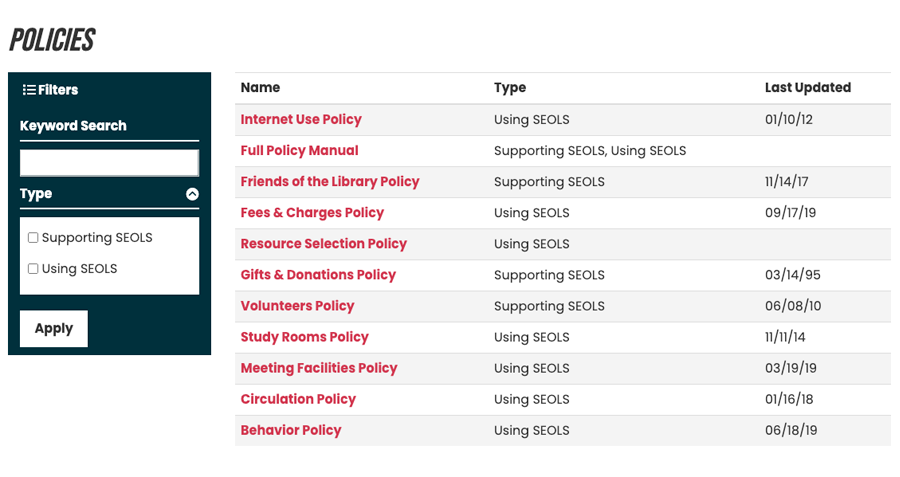
Gallery
The Gallery content type allows you to showcase the various art pieces within the library, whether those be permanent or temporary exhibits. There are also libraries who repurpose the Gallery content type to add local history photos, like Lapeer’s Oakdale Gallery.
As a response to COVID-19, some libraries like the Southeast Oklahoma Library System have established virtual exhibits to connect patrons to various online art exhibits.
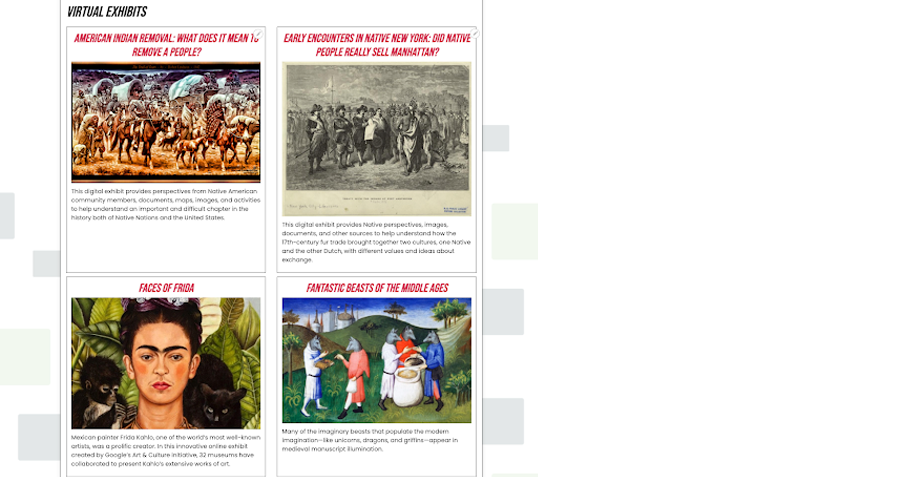
Learn More
Library Market’s dynamic content types for websites simplify the process of managing multiple kinds of important information while also providing appealing and flexible ways to display it. We’ve developed these content types over years of working in and with libraries across the country. If your current website makes managing, presenting, and navigating through your library’s content difficult, please reach out! We’d love to talk to you about how LibraryWebsite can work for your library and your patrons!